Compare ebook Readers Reviews & Specifications
Are you confused about which eReader gadget is best suited to your reading lifestyle?
If you have not yet had a chance to trial electric ebook readers and Kindles, then you will want some help from ebook readers reviews.
Here we naturally have a great interest in the various how to books publications and formats that are available to readers and know that there are a few ebook reader models that are becoming more popular every day.
So this page of the website is dedicated to informing consumers about about e-book readers reviews for brands such as the Kindle and Apple iPod and discussing their specifications and tech info, so that you can compare the whole range of available readers from Kindle, Apple iPod,Archos 7,Barnes & Noble NOOK, iPad 2 and Sony Reader Touch Edition models and decide which electronic book reader best suits your needs.
Online eBook Readers Store - see the whole range HEREIn an Apple iPad versus Kindle Comparison, Which eBook Reader is the True Favorite?

The iPad / Kindle ebook readers comparison is something that consumers have been fascinated by since the iPad was released in mid-2010.
The Kindle, after all, had been Amazon’s biggest seller for months.
How would this new tablet computer rival the Kindle for the title of hottest gadget around?
eBook Readability
If you’re judging each device as an eBook reader, then readability is crucial.
Although many of us are now used to staring at backlit screens, a huge number are also looking for eBook readers that don’t make you feel as though you’re reading from a screen.
The Kindle does not make use of an LCD screen, which means that it displays text much like real paper.
You can read even in bright sunlight, and it doesn’t produce any glare.
The iPad, on the other hand, uses an LED-backlit screen which would be hard to read in the bright outdoors.
If you’re looking for a device to help you read books on the beach, the Apple iPad might not be a good choice.
However, many users are willing to put up with it for the fact that the iPad can do a lot more than just display eBooks.
Not to mention the fact that the standard iPad screen, at 9.7 inches (diagonally), is larger than the Kindle’s 6.
The Cost of Each Device
The price of the iPad starts at $499 for its lowest capacity, 16GB, with Wi-Fi but without 3G.
It goes up to $829 for the 64GB version that includes 3G. As such, the price is comparable to a laptop.
The Kindle, on the other hand, is a lot cheaper than the iPad. It’s been around for a few years now, and the price has come down significantly.
You’ll now pay just $139 for the basic Kindle with Wi-Fi, $189 for the added 3G, and $379 for the larger Kindle DX.
Portability
When it comes to finding the best eBook reader, the Apple iPad / Kindle comparison must include a discussion of portability.
After all, eBook readers are designed to be easy to carry around: perfect for those who travel or want to keep the Kindle in their handbag.
The iPad weighs 1.5 pounds (or 1.6 pounds if it includes 3G) compared to the Kindle’s half a pound.
This is the first sign that the Kindle is more portable than the iPad.
Not only this, but the battery of the iPad lasts for an average of 10 hours, compared to a month with the Amazon Kindle (three weeks if the Wireless is turned on). Kindle have some pretty impressive stats in this area.
Looking Beyond eBooks
Of course, all of the above points are useful if all you want is an eBook reader.
However, the iPad / Kindle comparison is a tough one due to the fact that the iPad isn’t supposed to be a dedicated eReader, like the Kindle.
And the Kindle isn’t supposed to be a full tablet computer, like the iPad.
In truth, the iPad and Kindle are still selling in huge numbers, and both are two of the most popular gifts (and look set to stay that way for a long time).
When it comes to the iPad / Kindle debate, it’s up to you to look at what you can use them for and choose whichever one will enhance your life the most.
Click here to check out the most popular eBook Readers
iPad OS 4.3 Specifications Update
With the launch of the latest iPad model, the iPad 2, also comes the latest version of iPad OS 4.3.
The final version of iOS 4.3 is set to bring a number of features to the iPad 2 and other Apple devices.
Here's a quick guide to what you can expect.
ITunes Home Sharing
iTunes Home Sharing is a big improvement to the iOS 4.3 system.
This means you can play your whole iTunes library no matter where you are in the house.
It works by connecting the devices over a Wi-Fi network and accessing the content from your Mac or PC.
Airplay
The iOS 4.3 update brings improvements to Airplay, the function that lets you stream music throughout the home without wires.
The upgrade means that you can now stream videos from the Photos app, and view AirPlay enabled apps and websites on the big screen.
Improved Safari Performance
Any browsing performance is always welcomed with every upgrade, and Apple states that iOS 4.3 will bring a much more responsive internet surfing experience, running JavaScript up to twice as fast as with iOS 4.2.2 and loading interactive features much quicker.
iPad Orientation Switch
The side switch on the iPad previously only worked to mute the device, but iOS 4.3 now adds the option to allow users to choose whether they want it as a mute switch, or as a way of locking the orientation of the screen.
Personal Hotspots
This is an update to iPhone 4 users: a feature that can turn the iPhone into a Wi-Fi access point for other Wi-Fi devices.
However, this all depends on whether your carrier supports the feature.
A maximum of three Wi-Fi devices can be connected at any one time.
iOS 4.3 And the iPad 2
The iPad 2 brings with it a new dual-core processor, meaning that everything will be faster than it was before.
And with the new iPad OS 4.3 operating system released at the same time as the iPad 2, you can be sure that, together, they will noticeably improve the performance of the device.
Kindle Wireless ebook Reader Review

What exactly is the Kindle? It’s an electronic book reader.
It can store an incredible number of books in its to trial electric ebook readerd magazines, too.
All these are delivered to your Kindle wirelessly, effortlessly and affordably.
At 10.2 ounces, you'll find that this wonderful electronic reader is slim in profile, about as thick as a magazine, and very light to hold – it fits right in your hands.
And because it's wireless, you don't need to install software or do any sort of set up – you just get it out of the box and start using it!
Control buttons are located on both sides, so that when you naturally shift hands, you can still turn pages and read comfortably.
With the Amazon Kindle Wireless reading device, you can download books in about 60 seconds via Whispernet.
You don't have to find a Wi-Fi hotspot, or use cables to download, and you have no monthly wireless bills to pay, or even a set-up fee, you just shop and make book purchases as you wish.
And if you're a traveler, no worries! The Kindle ebook
reader uses wireless technology that has coverage in over 100 countries
around the globe.
If you're abroad, you can download your newspaper or magazines to keep abreast of what's going on at home.
The Kindle can hold over 1,500 books.That's a lot of reading!
And any books that you purchase from the Kindle Store are automatically backed up online, so if you remove a book or two to make room for new ones, you can re-download the older books in the future if you like.
Reading is a breeze on the Kindle, because you get an electronic-ink display.
This means that pages have the same readability as a “real” book. Words are crisply displayed with no glare or backlight to cause distortion.
Adjustable text size means that you can increase or decrease the size of the text you're reading to suit your needs.
And the new, experimental Text-to-Speech feature lets your Amazon Kindle Wireless reading device read out loud to you.
Pages turn automatically with the read-to-me feature, so it's truly hands-free.
Perfect for driving, or when you're in the middle of cooking dinner.
You can even speed up or slow down the reading voice, and choose a male or female voice, too.
If you're trying to find the perfect holiday gift for the reader on your list this year, or if you're looking for a great gift to present yourself with, the Kindle ebook reader is superlative.
For anyone who loves the world of books, information, and reading entertainment, the Kindle ebook reader can't be surpassed!
If you have experiences and views on which ebook reader is best in your world, feel free to add your review article to this page.
Is The Amazon Kindle Fire Tablet Worth Upgrading To?

Finally, Amazon has released a new kindle tablet, and it makes sense that its name picks up the profile of the massively popular Kindle to just add the term Fire.
With this new gadget from Amazon, you will have
immediate access to over 18 million of Movies and TV shows, popular
Songs, and top of the range Magazines.
Classic books now include
the Latest Books will also be able to be enjoyed by anyone deciding to
upgrade and buy the new Amazon Kindle Fire Tablet.
One of the
reasons its worth upgrading is Amazon's revolutionary, Cloud
Accelerated web browser which allows you browse on the web in a way that
had never before been done on a tablet.
If you want to be sure to upgrade in time for Christmas you had better pre-order on Amazon or you won't have a hope.
Beside its attractive design, it features some pretty amazing technology and benefits:
>> New Amazon Appstore containing Thousands of popular Application and Games
>> Ultra- fast Web Browsing with Amazon Silk
>> For all your Amazon contents - Free cloud Storage
>> Eye-popping Color Touchscreen with Extra Wide viewing angle
>> Fast, Powerful and most efficient Dual Core Processor
...
and Amazon owners who are "Prime Members" can enjoy unlimited, instant
Online Streaming of well over ten thousand popular movies as well as
your favorite TV shows.
Lets explore the leading features that make it so unique.
>>> Stunning Touchscreen:
All
your favorite Magazine, Movies, will come alive on Giant 7" Vibrant
color touch-screen that incorporates 16 million color pixels in high
resolution.
It allows you to share what's on your screen with
others perfectly , IPS ( In- Plane Switching) Technology used in Kindle
Fire, is a similar technology to that had been used on the iPad for
extra wide viewing angle.
You can enjoy a view with glossy, totally full color layouts, as well as High resolution Photographs with illustrations.
>>> Fast Dual Core Processor :
Kindle Fire works with a Dual Core Processor which delivers powerful, instant performance.
So
fast that you can stream your music to enjoy while you are browsing the
www or downloading any app or Game or reading ebooks at the same time
as you are downloading Videos.
>>> Ultra- Fast Web Browsing via Amazon Silk :
Revolutionary
Amazon Silk is a Cloud Accelerated browser which uses a " Split Browser
" architecture designed to leverage the Computing speed and power of
the Amazon www online Service clouds.
And most amazingly for
those who likes to enjoy built in website videobar including Metacafe to
Youtube, it supports Adobe Flash Player.
>>> Cloud Library and Book Store - The Kindle Store :
Children's Books to bestselling Thrillers, Comic Books to Recipe books
are all available in the Kindle Store, offering over 1 Mill. books,
including 80,0000 popular ebook titles from around ten dollars or less.
Also, you get access to over 2 million Free ebooks, Out-of-Copyright, pre1923 ebooks are also available.
>>> Free Cloud Storage :
Worrying
about Memory? Now, for all your Amazon online and Digital Content
demand and delivery the Kindle Fire tablet also includes Free Storage
accessing the Amazon Cloud.
All your contents will available immediately on demand to stream or to download from other gadgets at a touch for Free.
>>> Amazon Whispersync :
Kindle
Fire incorporates Amazon's Whispersync technology automatically to
synchronize your Library, and the last page you read along with the
bookmarks placed across your device.
Start Movie streaming on
Kindle Fire, then pick up the story right where you left off your last
viewing session, avoiding the frustration of trying to FF to find your
spot.
Summarizing the specifications of all the rapid features
for those who want the tech info before they decide to upgrade, the
Amazon Kindle Fire Tablet bears 8GB Internal Memory with 3.5 mm Stereo
audio Jack and top mounted stereo speakers, USB 2.0 ( micro- B Connector
), 802.11b, 802.11g, 802.11n, or 802.1X standard wifi facility, along
with all office Documat formats are supportable with upto 2 years of
Service Warranty.
Unless and until you upgrade and are using it
yourself, you won't be able to feel the Kindle Fire Tablet's difference.
You will just have to listen to all your friends raving about it while
you miss out!
Click here to check out the most popular
Kindle Fire, Full Color 7" Multi-touch Display, Wi-Fi
Checkout the Latest Top Tablet Features for eBook Readers Here!

The world of computers underwent another major change in 2010 when Apple introduced the first hand-held tablet device, which they called the iPad.
Since that date the competition has become fierce as all of the
other major computer manufacturers have introduced their own tablet
versions.
And while there are more similarities than differences
between the leading tablets – the distinctions between them offer
buyers some meaningful variety.
The two big competitors are the
iPad versus everything else that uses Android's new Honeycomb operating
system.
Honeycomb is the first Android operating system designed specifically for tablets and mobile devices.
Several new tablets
featuring the Honeycomb OS have hit the market recently.
And as
is always the case, with so much competition, innovation is taking off,
making each new tablet release dramatically better than earlier
versions.
And when that happens, the buyer wins – regardless of which
specific tablet they choose.
The latest hit in the Android world
is Motorola's Xoom with its 10” screen and sleek design.
One of the
major improvements that Xoom has over other Androids is that it
eliminated tactile navigation buttons from the front of the tablet and
replaced them with a pure touch-screen instead – which is really nice.
Another
new Honeycomb based tablet is the Samsung Galaxy Tab 10.1 with its big
screen (10.1”). It is also the thinest and lightest of the Android
tablets.
However, while it too has the Honeycomb OS, it has
about half the processing power of the Xoom, with predictable affects on
performance.
Blackberry (RIM) also has its own tablet called the
Playbook. While this is a tad on the small side with a 7” screen size,
it features a completely new operating system build just for the
Blackberry Playbook.
It is fast, fluid, and capable of handling
the most demanding multi-tasks.
Additionally, the screen offers
excellent resolution with front and rear facing cameras.
Tablets
are always looking for ways to display themselves when not being held in
your hands – and Sony's Tablet S has developed a truly unique and
practical approach to this.
The Tablet S is a wedge-shaped
device which, when set on a table, presents the viewer with a raised
screen for easier viewing.
And with a 9.4” screen, it can easily be
viewed while sitting a few feet away.
And, of course, the Apple iPad 2
continues to be a trend setter for this genre of devices.
The iPad 2
is much thinner and lighter than the original iPad, and its unibody
design gives the holder a sense of firmness and substance that is quite
pleasing.
The iPad 2 has front and rear facing cameras, and
comes with a nifty magnetic cover that folds-up to double as a display
stand.
And to top it all off, the battery lasts a full 10 hours.
That is
easily the longest battery life of all the tablets on the market.
(By the way, this model has now been superseded with the issue of the newer model here: Apple iPad MC705LL/A (16GB, Wi-Fi, Black) NEWEST MODEL)
So
while there are several significant differences between competing
tablets, they all continue to share a lot of common ground as well.
What
is certain is that tablets are here to stay, and they offer buyers a
fun and practical alternative to both smart phones and laptops.
10 of the Best Kindle Features You Will Love!
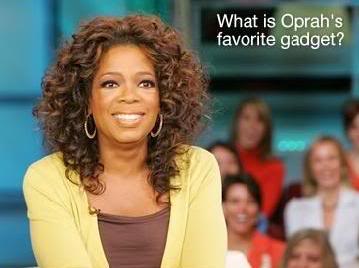
The good news in the world of Kindle is that there is a lot of variety and choice available to the reading public.
But
the downside of all the rapid changes taking place in the eReader
landscape is that it is easy to lose sight of some of the core
advantages and features that make these products so attractive in the
first place.
So in an effort to establish some fundamental
benefits of this still new technology, lets stop and focus on some of
the core features the Amazon family of Kindle devices make available to
you.
Online Kindle Store - see the whole range HERE
1. Cloud storage.
All the digital media you purchase for your Kindle from Amazon.com is saved to the Amazon cloud.
So
not only does it not use up valuable space on your device – but if you
should ever lose or break your Kindle, you need only buy a new one.
Everything you purchased before will still be there for you to access. That's pretty cool.
2. Pearl e-ink.
The
latest versions of all Kindles (except the Fire – which is a tablet)
benefit from truly revolutionary advances in how the actual print
appears to the reader.
With the new Pearl e-ink technology,
Kindle readers provide you with the nearest thing to an actual printed
page imaginable. It's truly remarkable.
3. Free 3G.
You
can now get Kindles with 3G built right into them – just like your cell
phone. But unlike your cell phone you will not have to worry about a
monthly bill nor a contract. Kindle 3G is completely free.
4. Free Public Library borrowing.
That's right – with your Kindle you can now borrow books from your local public library.
And no more overdue fines to worry about. Or traffic as you drive to library for that matter.
5. Free classics.
Yep
– with your Kindle you have free access to some of the greatest works
of literature in print; e-print, that is. Want to read War and Peace? No
problem. And its Free.
6. Adjustable font size.
Have
you noticed the trend to publish books and magazines with smaller fonts
these days? Well, no need to strain any longer as you can easily
increase the font size of anything you read on a Kindle.
7. Text to speech.
And
the next best thing to larger fonts is not having to read at all.
Kindle provides you with a text to speech feature that turns material
into audio-books.
8. Light weight devices.
The
lightest Kindle is now under 6 ounces. That's less than the average
paperback. And if you're reading for hours – that can can be very
important.
9. Social networking.
Did you just read
something you want all your friends to see? With Kindle you can tap the
screen and send that passage to them via several social networking
platforms.
10. The price.
When Kindle was first
introduced it cost $399. The latest version of the basic reader – with
all the advances over the original – is just $79.
Only one word for that; Sweet.
The
only problem with building a list of top Kindle features is trying to
keep it to just ten. This list has just scratched the surface.
But the bottom line is that Kindles are a wonderful addition to the world of reading – and we all benefit from that.
Click here to check out the most popular eBook Readers – Including the new Kindle Fire!
Below you will find more resource articles and reviews to help you decide which ebook reader device is best suited to your needs, including Apple iPad and Kindle reviews:
Important!
You can check out more of the ebook readers reviews when you click on the models featured here as each product has its own page with reviews from the people who have bought it and tried it.
More Resources
Here are some ebook readers you can buy online that I think look very useful:
Continue to Research
Below here I'm featuring more pages with helpful ebook readers reviews.
Feel free to submit your own story or review about it, and I will create your own page here with your contribution for the community to read.
More Tips for How To Books
Do you have a book review, writing or publishing tip you want to contribute here? Share it!
Read the latest updates & rest of the how-to tips here:
Click the Title links below to see the latest how to do it tips and contributions to this page...
Read eBooks using the FREE Kindle Reading App!
Yep, you can read Kindle ebooks even if you don't have a Kindle reader or tablet!!
You just go to Amazon and download their free reading app to your …
8 Of The Top iPad Apps For You To Download
One of the best things about the iPad is the range of iPad apps available. Apps can do just about anything you want, and there are literally thousands …
Do the Apple iPad Features Make It A Better Option Than A Netbook?
One of the major criticisms of the Apple iPad features was that they weren’t really targeted to anyone in particular. For portable computing with the need …
Apple iPad Capabilities: Understanding What the iPad CAN'T Do
Since the iPad was released there’s been huge talk about the Apple iPad capabilities and who the iPad is really aimed at. The iPad can do a lot, and has …
Kindle Wireless Reading Device Review
The Kindle Wireless Reading Device is one of the biggest success stories in the world of portable gadgets. Provided by Amazon, the online store, Kindle …
Archos 7 8GB Home Tablet with Android
Do you need something more than a smartphone, but not quite up to the level of a desktop? Do you want the convenience of a desktop and still be portable? …
Apple iPad MB292LL/A Tablet
You would have to be living under a rock these days to have not heard about the Apple iPad. One of the most popular gadgets of the year, the iPad comes …
Amazon Kindle Wireless Reading Device
Book lovers have become mesmerized with the new electronic book readers, and the first of that line was made by Amazon. Called the Kindle, most people …
Apple iPod nano 16 GB
The Apple iPod nano 16 GB is built for both power and ease of use. This redesigned device is perfect for the music lover who wants a gadget that can hold …
ARCHOS 5 250 GB INTERNET MEDIA TABLET – EITHER YOU LOVE IT OR YOU HATE IT
If huge storage space and relief from the monotony of ipods is what the user is looking for, the media tablet from Archos that has a memory capacity of …
AMAZON KINDLE – THE NEW GENERATION READING EXPERIENCE
There are many reasons one may decide why purchasing a Kindle is necessary. It may be because you don’t want to hold a heavy book open for long, or get …
Apple iPad Specs : Still No Flash on the iPad
Before the release of this long-awaited device, everyone was hoping that the Apple iPad specs were going to include Flash capability (unlike models of …
The Apple iPad Case: A Guide to the Accessories Available to Protect Your iPad
When it comes to the most popular accessories for the iPad, the Apple iPad case comes out on top. Since the iPad was released, hundreds of independent …
Apple iPad Business Capabilities: iPad Apps and Functions That Help Your Business Run Smoother
The iPad has sold in its millions since it was first released, and it isn’t hard to see why. Not just a device for pleasure, the Apple iPad business capabilities …
Which iPad Storage Capacity Should You Choose?
If you’ve decided that you want to buy the Apple iPad, then the next step is knowing just which model to purchase. There are six different iPad models …
Amazon Kindle DX Review
As an alternative to Amazon’s original Kindle, which is still available with global wireless access, Amazon decided to release a model that would cater …
Sony Reader Touch PRS600 Review
The Sony Reader Touch Edition is the latest in a line of eBook readers from Sony. This newest model promises a sleek, ultra-thin design that looks great …
Apple iPad Review
As soon as Apple announced the release of the iPad, it was all anyone was talking about. All jokes about the name aside, the iPad caused a division between …
Barnes and Noble Nook eBook Reader Review
The Barnes and Noble Nook should be an eBook reader to rival the Amazon Kindle. With features such as a built in library of eBooks, Wi-Fi connectivity …
Digital Book Readers and the Benefits of Using Them
Digital book readers are quickly taking over the electronics world as some of the most wished for and most gifted products of recent months.
If you’re …
The History of the eBook Reading Device and eBook
If you’re interested in any eBook reading device and the role it can play in your life, then you might also be interested in the way in which both the …
Handheld eBook Readers: What Are the Drawbacks?
Whilst there are a number of benefits to using hand held eBook readers, everything comes with its downside too.
Here are a few of the reasons why digital …
iPad Accessories Review: The Top iPad Accessories
If you want to get the very most out of your iPad, then an iPad accessories review is going to be important. To help you make the right decision, here’s …
The iPad eReader Debate: Which Comes Out On Top For Reading eBooks?
The iPad eReader debate has been a huge one since the iPad was released in 2010. Many critics said that it simply couldn’t compete with dedicated eReaders, …
iPad Games Guide: Top 6 Games For Your iPad
When it comes to the iPad app store, there are no shortage of games to choose from. iPad users will find games in all categories ranging from puzzles, …
iPad Gifts Info: What To Give The iPad Lover In Your Life
When it comes to choosing the hottest birthday and holiday gifts, iPad gifts info is going to be absolutely essential. After all, the iPad is the hottest …
How to Find Free eBook Downloads for Your eBook Reader
One of the greatest things about getting your new eReader is that you can now take advantage of the many free eBook downloads available on the world wide …
eBook Reader Review: How Does e-Ink Compare to Real Paper?
When reading any eBook reader review, one of the most important points you’ll notice is that eReaders today generally make use of a feature known as e-Ink. …
The Apple iPad Review: Is This The Right Gadget For You?
The Apple iPad was a device that some predicted would change the world of personal computing, and others predicted would have no market. Since the iPad …
EBook Reader Device Accessories for the Real Book Lover
If you’re thinking about buying a new eBook reader device - or have already purchased one - then you may also want to take a look at some of the many accessories …
eBook Reader Comparison: Understanding Available eBook Formats keyword - eBook reader comparison
When it comes to your eBook reader comparison and choosing which device is best for your needs, it helps to have an understanding of the different formats …
Spend Your Lazy Days Being Absorbed with a Kindle
In this world, where we're all constantly going at hyperspeed, lazy days are ones to be treasured. With the Kindle, you can do the thing that you love …
New eBook Reader iPad 2 Facts: What You Need To Know
In the past there was a lot of speculation about what the new iPad 2 would bring to the world of tablet computers. Now that it's been officially released …
eBook Reader iPad 2 iMovie And Garageband Are Finally Here!
With the release of the new iPad - with two cameras that can record video - also came the release of an iPad 2 iMovie version, and the long anticipated …
The iPad 2 Smart Cover Review
With the release of the new iPad 2 also comes the release of a number of accessories, notably the iPad 2 Smart Cover, designed and sold by Apple.
This …
What's Changed In The New iPad 2?
It's official - the iPad 2 is here and it's set to be huge no matter what you think of the changes. Any new iPad description will tell you it's available …
iPad vs. Laptop: Is The iPad Slowly Taking Over The World Of Portable Computing?
The iPad vs. laptop debate has come a long way since the original iPad model was released. Now, with the release of the improved iPad 2, more and more …
iPad 2 : Is It Worth Upgrading If You Already Have The iPad 1?
With the new release of the iPad next generation model - the iPad 2 - many current iPad owners are wondering whether it's worth upgrading or not. If that …
New iPad 2 Accessories To Add Extra Functionality To The Device
With the reveal of the latest iPad model comes a whole new range of iPad 2 accessories specifically designed for the tablet computer. Here's a quick guide …
The iPad USB Port Question: Does The iPad 2 Include One?
The lack of an iPad USB port has always been an issue with the first release of the iPad.
Now, with the release of the iPad 2, many users will be eager …
Why Buy iPad 2? Here Are 7 Good Reasons
With the new version of the iPad now available, many people are quick to ask "why buy iPad 2?" Is it really worth buying the new model when there are other …
The iPad 2 vs. Other Tablets: Which One Should You Buy?
Although the iPad 2 may be the media's favorite choice, there are, in fact, a whole range of competing tablets sold by a number of different manufacturers, …
Kindle or Nook - So Which eBook Reader Should You Buy?
In the world of eBook readers, two major brands come to mind: the Kindle and the Nook. These have both sold in huge numbers in recent years, and have both …
How DLNA Works On TVs Smartphones and Tablets
If you're thinking about buying a new smartphone, digital media box or HDTV then you're bound to come across DLNA. But what is DLNA, and do you need it …
About The Kindle Keyboard 3G
The Kindle Keyboard is an eReader without touch-screen capability which utilizes e-ink on a non-back-lit screen, and a physical keyboard and buttons for …
What is a Kindle eReader?
In late January 2011, sales of digital books (eBooks) began outselling print versions on Amazon.com for the first time in history.
And with that announcement, …
Updating to The Kindle Touch new model eReader?
While Amazon pioneered the development of eReaders, it was only with the release of their Kindle Touch model that they entered the world of full touch-screen …
How is The Kindle Fire Different from other eReaders?
The Kindle Fire is a much different device than Amazon's other Kindle products in that it is designed to be much more than a pure eReader.
The Fire …
Check out these new Screen Choices on Tablets & eReaders!
One of the main features to evaluate when purchasing a new tablet or eReading device is the screen. And while there are a wide, and ever increasing number …
So What Kind of Gadget is a Tablet Computer?
Well, as you are probably already aware, you now see them everywhere - on planes, at coffee shops, in the park. Everywhere you look there are people holding …
Guide for ALL the Popular eReaders and Tablets- Which is Best for You?
If you are just beginning to research the differences between eReaders versus the Tablet computer for reading ebooks, then you need to do some initial …
Tips For Picking the Best Tablet for Your Needs
Even though tablet computers are not yet three years old, it already seems impossible to imagine the world without them. And while Apple's iPad (the …
Does the iPad Suffer Heat Problems?
No matter how perfect a new Apple device may appear, there's always one niggling little problem that pundits can jump on and sensationalize about. With …
Does the Apple iPad Have Poor Market Reception?
In the days and weeks following the release of any new Apple Device, there's always a torrent of critical opinions offered up by both mainstream pundits …
How Well Does The Apple iPad Compete With Windows 8 Tablets?
The development of the Windows 8 operating system is rolling along at a brisk pace, and tablets running Microsoft's mobile platform are due to hit the …
Does the Apple iPad Succeed As a Full MultiMedia Experience?
The latest iPad release is a big seller and one of its primary features is the crisp display and the ultra-responsive nature of virtually every app and …
The Kindle Fire Specifications: Why it is So Much More than an eReader
Let's take a bit of a quick preview look at the new Kindle ebook reader (and much more) being released by Amazon in time for Christmas shopping.
The …
WARNING: What You MUST Know about the Amazon Kindle Web Browser before You Buy the New Fire!
As you search the internet to learn more about the Kindle Fire and to find reviews of it, you will find that 99.99% of the search results will be glowing …
How The Amazon Kindle Fire is Upsetting the Apple Cart and Takes Bite out of Apple !
The talk of the pre-reviews of the newest Amazon ereader (and much more) gadget, the Kindle Fire tablet is more than likely going to take a huge bite …
Apple iPad 3G or Wifi: Which One Should You Choose?
Since the Apple iPad was released, there have been two main choices of model: the Wifi only iPad, or the iPad that also includes 3G (at an extra cost). …
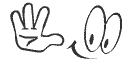
"Power Tips" magazine is back!
You Get A Free Complete Self Help Report delivered to your email box every edition, plus you get a free PLR article and other great gifts!
SUBSCRIBE BELOW ... I promise you will want to USE what you learn!
I really want to know what you think of this site, this page, and to hear your tips or suggestions about it.
So please share your story or simply add a Comment in the comment box.
If you feel that the information on this page has been useful to you please give it a Like or share it with your friends - thanks!!
"You are a life Saver!!
I recently discovered this site and I can tell you that my life has not been the same. I now come here EVERYDAY and spend at least 1 hour.
I used to spend that time browsing online fashion and beauty
magazine which just means that I spend more. Now I have replaced that
habit with coming here.
In future I will think about contributing articles as well. Thank you! Thank you!! Thank you!!! and God bless"
Contact Us | About Us | Terms of Use | Privacy Policy | FAQ | Testimonials
Amazon and the Amazon logo are trademarks of Amazon.com, Inc. or its affiliates. As an Amazon Associate I earn from qualifying purchases. Product prices and availability are accurate as of the date/time
indicated and are subject to change. Any price and availability
information displayed on [relevant Amazon Site(s), as applicable] at the
time of purchase will apply to the purchase of this product.
Back to HOME PAGE of this ebook readers reviews section of the site.



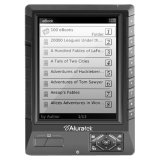

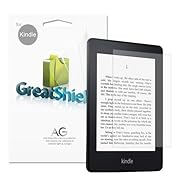
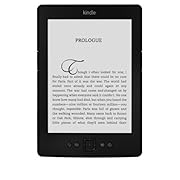
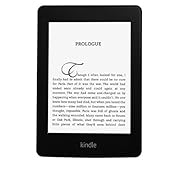

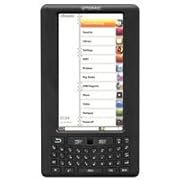

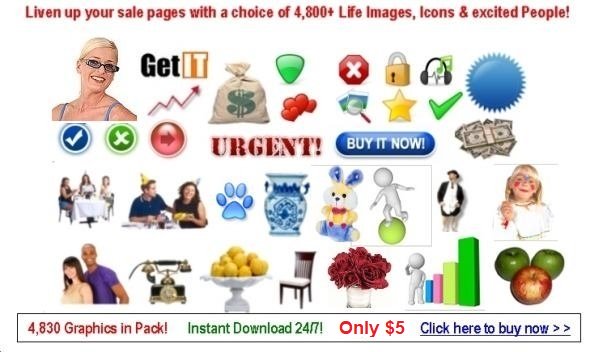
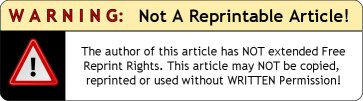






New! Comments
Have your say about what you just read! Leave me a comment in the box below.