How to Blog - Becoming a Part of the Blogging Culture
This section will help you to learn about how to blog, whether for a fun personal blog or for a profitable business blog.
In part 2 of this online how-to do it guide page you will also learn the steps to build a WP blog as well as specifically how to blog on WordPress
The blogosphere, made up of countless blogs from all over the world, is one of the most popular faces of the Internet. It’s not just for teenagers anymore.
Several years ago, most blogs were run by kids who just wanted to keep in touch with their friends, or people who just wanted to talk about their daily life.
These days, almost everyone online has a blog. Chances are, you have one – and if you don’t, you should.
Stay at home moms like to blog about their daily lives and raising children.
CEOs of major corporations own blogs about the latest happenings at their company.
Many celebrities run blogs, and they blog about their upcoming events, movies, and roles (not to mention scandals).
And marketers have blogs about every niche imaginable! I’m confident to say I myself am part of the blogging culture.
Blogging is a great way to reach out to the people on the Internet. They can touch millions of lives, and spread your message like no other medium.
You can say almost anything you want, and there will be an audience for almost every niche! You can run a blog just for fun.
If you want to talk about parties you attend, restaurants you eat at, places you go shopping, or where you go on vacation, someone will probably want to read about it.
Even if the only audience you have is your close friends and relatives, you’ll have fun and be able to say whatever’s on your mind.
More and more people are turning to blogging as a way to make money.
Some people just want to make a few extra dollars for spending money, but others are actually making a full-time income with their blogs.
A few prominent bloggers even boast of making hundreds of thousands of dollars with their blogs (a la Perez Hilton, who parlayed his blogging fun into thousands of dollars in ad money each month, which delivered him his own TV show, podcast, and clothing line)!
How to Blog for Money
There are plenty of ways to make money blogging.
Whether you’re a college student who just wants to make a little extra cash for pizza and clothes, or you’re a serious marketer who wants to make a small fortune, it’s totally possible with blogging.
Blogs are big, even if they’re small.
Some blogs get millions of hits per month.
Blog traffic has been growing steadily for several years as consumers gain confidence from peers rather than trusting hard hitting sales pitches they find on the web.
With more and more people jumping onto the blogosphere bandwagon, it probably won’t slow down within the foreseeable future.
If you’re thinking about getting into blogging, it’s a good idea to get started now.
It generally takes a few months to begin building up a following.
And you really need regular visitors if you want to make money with your blog.
You should work to gain subscribers to your RSS feed, because those people will come back often to read your new posts.
And remember to lend your own unique voice to your posts.
One of the most important nuances in regards to why blogging is such a major global phenomenon is the fact that people really enjoy reading unique voices on certain topics.
They crave the differences in personalities.
It’s refreshing to read information that has personality and isn’t stale or stuffy, which means it’s been translated by a single editor so that every voice is uniform.
This is why columnist pages in local newspapers are so popular.
Your unique voice is the most important part of getting regular visitors to your blog.
If you want to see examples of this, visit some of the most popular blogs you can find.
You’ll see that one thing these blogs have in common is the fact that the bloggers make engaging, funny, or original posts.
That’s your key to making it big in the blogosphere!
Before You Blog, Build a Blueprint
A lot of bloggers put together a blog without any real plan for how they’re going to promote it or monetize it.
Putting a blog together without a plan is like trying to build a house without a blueprint.
It’s possible, yes. But the end result is probably going to be shoddy, and the whole thing could fall apart at any minute.
You should create a solid plan of action before you even buy the domain.
You need to develop a strong blueprint before you ever get started.
Waiting until after you’ve already set it up and are getting traffic could mean a lot of extra work going in to correct mistakes.
Changing themes and adding plugins after you’re already getting traffic could interrupt your traffic.
Sometimes new plugins and themes can temporarily break your blog, which could mean a loss of traffic (and money) until you’re able to fix everything.
The first part of your plan should be choosing a niche, of course. Part of choosing a niche is finding products you can promote.
If a niche has no products available, you could create your own.
But if there are no affiliate products available, it could be because there isn’t enough demand there for a product.
In this case, you’d have to do some careful market research in order to determine whether or not a niche is truly viable.
- What’s your purpose for blogging?
- Do you have your own product you want to promote?
- Do you want to promote affiliate products?
- Do you want to just put AdSense or CPA offers on your site?
You need to ask yourself questions like these so that you’ll know how you intend to monetize the site.
If you plan to promote affiliate products, you should test the products yourself before you promote them.
If you don’t, your visitors could end up being very upset if you promoted a product of really poor quality and they bought it because they trusted you.
Even worse, what if you end up promoting something that turns out to be a scam?
You don’t necessarily have to purchase every product you wish to promote.
If you can prove you have a decent amount of traffic (and sometimes if you just ask), you may be able to get free review copies of some of the products you’d like to promote.
It doesn’t hurt to ask. Even if you don’t have any existing traffic yet, you can write to the owner of a particular affiliate program, tell them what you’re planning to do, and ask if you could get a review copy.
Some people won’t give you a review copy. Plenty of marketers get requests for review copies from those who just want to get a copy of their product for free.
So if you run into a skeptic, or someone who’s been burned before, you may get turned down.
In this case, it’s probably best to just go ahead and buy the product if you really want to promote it. If it’s a scam or a really crappy product, just ask for a refund.
You can also consider using a donation button on your blog.
If you can’t find any good products to promote, and you don’t have the time, money, or ability to create your own product, you can still put up a donation button. If your blog is very good, you may get donations.
Or, you can always sell ad space on your blog. If you start getting a substantial amount of traffic or you get a very high PageRank in Google, you could charge a lot of money for a link on your blog. You can also get paid for making posts on your blog that review other sites.
Should a Blog Topic (Niche) Be Broad or Narrow?

There are two schools of thought regarding blog topics.
Some people believe your topic should be very focused, because you can bring in a flurry of laser-targeted visitors.
Plus, you have less competition in smaller market segments.
Another group of people believe that anything worth doing is worth doing big.
They believe that the only way blogging can truly be worth it is if you’re bringing in massive traffic, and the only way you can achieve that level of traffic is by being very broad – casting a wide net, so to speak.
For example, you might have a sports blog that has broad appeal.
You could talk about baseball, football, basketball, soccer, tennis, and golf.
This would give you a much more broad appeal, and the potential for larger traffic.
But since there would be so much competition, it might take a lot longer to get more traffic coming in.
Plus, the way I see it is, if I’m interested in golf, I really won’t care about the other parts of the blog, so the value of it plummets in my eyes.
But let’s say you choose golf as your broad topic. Even this is broad, although you just segregated it from the other sports in existence.
There are many things you could write about golf – vacations, apparel, clubs, courses, techniques, etc.
You could choose an even more targeted niche like women’s golf or senior golf. This is a smaller segment of a small niche.
This means you could get traffic faster, because there would be less competition.
Less competition means you have the potential to rise faster in the search engine rankings.
Of course, women’s golf would get far less traffic from the number one spot of Google than the combined traffic of all of the other sports niches, but the chances of that traffic converting into a sale will soar.
So basically, it boils down to how you feel about your abilities.
If you believe you have the ability to get one large blog to the top of the search engines rather quickly, then you might be able to handle a broad topic blog.
If you don’t believe your abilities are up-to-snuff, then you might want to stick with a smaller niche at first.
Remember, you can always start other blogs later. You could either build a network of small niche blogs, or you could start out with one broad blog and then start multiple sub-niche blogs later.
You could then link to all of your smaller blogs from your large blog.
You could also start with the smaller blogs, get them to gain some popularity, and then start a large, broad blog later.
Once you start the larger blog, you’ll have several smaller blogs already getting traffic and already having PR that can link to the larger blog to get it started.
If you already have a lot of SEO experience and you’re confident in your ability to pull off some great search engine rankings quickly, then starting with a more broad blog might be a better option.
You can still get some of the benefits of having a smaller blog by having categories for each of the smaller niches on your broad topic blog.
One last thing to keep in mind is that your traffic will be less targeted if you run a broad blog.
If you have a site about skin care, you may get a lot of traffic that’s just looking for information about the best lotions or skin creams.
But if you start a blog about something specific, like acne, you’re more likely to get people who are ready and willing to buy something.
Where Will You Host Your Blog?
A lot of people start out by hosting their blog for free at one of the common blog hosting companies.
There’s nothing inherently wrong with that, but it’s a much better idea to host your blog on your own domain if possible.
Let’s take a look at WordPress. WordPress is a very popular blogging platform.
You can host your blog on their servers, or you can download the software and host your blog on your own domain.
There are a few reasons why you should host your own blog, rather than hosting your blog directly on WordPress.com.
For one thing, WordPress doesn’t allow you to promote affiliate links on their domain.
So if you want to make any money with your blog, you can’t host it on their server, you’ll have to host it yourself.
Another reason why you shouldn’t host your blog on WordPress is the fact that you can’t use the variety of plugins and themes that you could use on your own domain.
WordPress is very limited as far as the functionality, so don’t expect to have anything really cool on your blog if you host it there.
You can find free WordPress tutorials to help you get started with your blog.
Now let’s look at Blogger. They do allow commercial blogs, so you can post affiliate links there if you want.
But they’re also against what they deem as “spam blogs” or “splogs.”
If they decide your blog is spam, or they decide it’s “too” commercial, or they just don’t like it, they can delete it for any reason.
There goes all that hard work you put into it!
You have to agree to those terms and conditions when you sign up.
That means that even if you don’t actually break any rules, they could still delete your blog if they chose. That’s a pretty powerful motivator.
It certainly wouldn’t be a very pleasant thing to build a blog up to several thousand hits per day, only to have it deleted (and trust me, I’ve heard these horror stories).
You’d lose all of that traffic, all of those backlinks, all of your reputation and your search engine rankings.
Imagine it all being wiped out overnight. That’s not a good thing.
It’s like having a fire rip through your brick and mortar store and you don’t have any insurance to rebuild.
Another very important reason to host your blog on your own domain is that it gives you credibility.
If you host your blog on your own domain, you’ll appear more professional, and more like an authority figure in your niche.
People will automatically assume you’re more serious if you’re hosting your blog on your own domain, rather than putting it up somewhere for free.
If you do decide to host your own domain, the first thing you’ll need to do is choose a domain that contains a few keywords related to your niche.
If your blog is about house cleaning tips, then try to get housecleaningtips.com.
If that’s not available, go down your keyword list and find the next best thing. Then register the domain.
Next you need to find a host for your blog. You might want to choose a host that has Fantastico, which is a program that sits on the server and allows you to very easily install WordPress (and other scripts) without having to create and manage MySQL databases yourself.
Once you have hosting, you just need to go to your domain registrar and set up the name servers to point to your new host.
Your hosting company’s support should be able to help you with this
Blogging Is Big Business

More and more companies are starting blogs, and many people are even forming their entire companies around blogging.
Customers really love blogs because they’re generally full of great (free) information, they offer a personal touch that generally isn’t found on a standard corporate website, and they’re not usually full of a lot of hype and hard sell tactics.
Another reason customers love blogs is that they offer a great medium for interaction.
Visitors can leave comments and receive responses to their comments.
This helps build loyalty to your blog and your company, and readers really enjoy this level of interaction with someone they consider an authority figure.
It helps them feel like they’re really being listened to, and like the company really cares about what they have to say – even if that “company” is an entrepreneur like you!
Blogs are a fantastic way to build loyalty.
You can reach your audience in a very personal way, must more so than with a standard, stuffy stagnant website.
Readers expect to see some personality coming out in a blog.
If you really let your personality shine through, you can build a following that will subscribe to your RSS feed and come back often, eagerly waiting to hear more of what you have to say.
This is a great way to brand yourself and your business.
Since you can get more personal with a blog, people start to get to know
you a bit as a person.
This makes you seem more real, and people begin to trust you and your messages more.
For some reason, people trust websites with identifiable people behind them.
Remember, when you’re blogging for business you should stay somewhat professional.
It’s probably best not to post about your aunt’s cataract surgery or your grandma’s cat that died.
You can get a bit personal - after all, that’s what really makes you stand out.
But most people who are reading your blog are there to find out information about the niche, seeking solutions to their needs.
Keep your posts on topic, but get personal by providing your own voice within those entries.
Provide valuable information within your blog posts.
People aren’t going to keep coming back to your blog over and over just to read about the new products you’re releasing, unless you’re releasing some really revolutionary stuff.
They’re going to want to read industry news, tips and tricks, special strategies, and other important information for free.
While it’s perfectly fine to blog about new product releases, it’s also important to keep providing helpful information to keep your readers coming back.
Don’t ever lose sight of the fact that your readers are real people.
You know what you enjoy reading in a blog, right?
You want solid information - something useful.
You probably don’t mind the occasional sales pitch on a blog full of great information, but you’d be pretty annoyed to reading nothing but pitch after pitch.
If you’re running a business blog, it’s important to keep your readers in mind.
Give them the kind of quality information they’re hungry for, and they’ll keep coming back for more.
In fact, the more you give them for free, the more loyal they’ll become, and the more likely they’ll be to buy from you in the future.
Blogging is all about informing and educating.
If you can do that, your visitors will form a bond with you and they’ll be sure to spread the word about your blog so that your URL goes viral and it attracts an even bigger following within your niche.
Blogging can be very lucrative, not to mention it enhances your overall branding and networking on the ‘net.
Here are the steps you need to take to get started RIGHT NOW:
1.) Pick a niche topic (my advice is to go narrow).
2.) Find a domain and buy it.
3.) Set up your WordPress blog using your Fantastico host.
4.) Pick a theme online – Google free WordPress themes and you’ll find millions you can upload.
5.) Set up your blog for categories, ad space, and stick an opt-in box in it to begin building a list.
6.) Start posting to your blog using keyword relevant titles and entries.
7.) Start bookmarking your blog and sharing that link to get it moving in the viral direction.
8.) Test the conversion of various products you promote on your blog and switch out those that aren’t working well for you.
How to Blog on Wordpress

Creating a WordPress blog can seem daunting when you contemplate doing it off of the official WordPress site where you simply point and click your way through the options until it’s published.
There are technical installation steps to intimidate you, aesthetic issues to consider, search engine optimization strategies to address and content creation to intimidate you right out of having the blog you’ve always wanted.
Once you get past your fears and find a good set of tutorials, you’ll have the confidence it requires to create a WordPress blog with ease.
The first time you do it, go slow and make sure you implement all of the steps.
As you become accustomed to the blog navigation on the dashboard, you’ll be tweaking it to your own preferences without hesitation.
Before you install WordPress on your domain, consider why you’re choosing a blog format over that of a static HTML site.
Some people theorize that Google has a deep affinity for bloggers because of the social elements they provide paired with regular updates.
Others simply say a blog is more optimized for search engine spiders, whereas a static site sometimes gets outdated and stale.
Creating a WordPress blog is a good business move for entrepreneurs whose business is online (or even an offline entity that needs an online web presence).
Virtually any business model can be supported through the use of a WordPress blog, including affiliate marketing, info product sales, tangible promotions, services, and more!
When you go through this process, you’ll need to take it in stages, breaking it down into specific steps along the way.
For instance, you’ll be registering a domain, getting hosting, installing WordPress, and then customizing the site to suit your business needs.
As you work more with WordPress, you’ll find that sometimes you have some tough choices to make.
The wonderful thing about these sites is you have the ability to quickly switch things around, tweaking them for your personal preferences or so that the blog performs better in the search engines for you.
By creating a WordPress blog, you’re setting up a home for your brand on the ‘net.
Don’t think that the entire setup has to be done in a day. You can make a blog go live as you customize it and allow your visitors to see the changes along the way.
Don’t expect a sudden flood of traffic the day your site goes live.
While Google may index it quickly, your content and SEO care-taking strategies are what will pull in a target audience who’s ready to listen to what you have to say.
How to Install WordPress Blog
In order to start your new blog, you’ll need to first have a domain name and hosting account.
Some people simply register a WordPress blog on WordPress.com but the problem with that is that you’re then at the mercy of other people.
You don’t want to wake up one day and see that your hard work has been deleted by an overzealous moderator of some sort.
So host your WordPress blog on your own domain where you have total control.
There are two very different ways you can install WordPress. One requires a lot more technical effort on your part, but is more secure.
The other is quick and easy, but some say has vulnerabilities attached to it.
Fantastico is an automated WordPress installation feature usually included in your hosting account if you have cpanel. HostGator is one such company that offers it. I
t will install the blog for you once you enter a few details to register it.
But while it’s an easy install option, some people warn of its ability to be hacked by unethical spammers. Still, for newbies it’s a wonderful way to get started so we’ll cover that first.
Log into your cpanel and click on Fantastico De Luxe under the Software and Services section – it will look like a smiley face icon. Under Blogs, click the WordPress option and choose “New Installation.”
Choose the domain you wish to install WordPress on from the drop down menu and if it asks you for the directory, leave it blank if you wish it to be on the root of the domain or put “blog” without quotes if you want it located at domain.com/blog.
Grant yourself admin access with a username and password and Click Install WordPress and Finish Installation.
Make sure you bookmark the login page so that you’ll know where to go whenever you want to manage or post to your blog!
Manually, the install steps for WordPress are a bit trickier. You’ll go to WordPress.org and download the software yourself.
Unzip the file and follow the install instructions on their site verbatim.
You’ll be renaming files, integrating it into your domain, and running the install scripts.
It’s best if you have an FTP client available for this so that the process goes smoother for you.
Free Versus Premium WordPress Theme
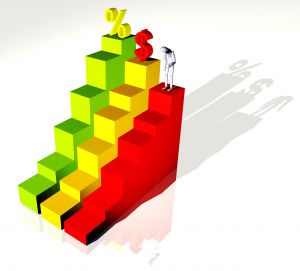
Once your WordPress blog is installed on your domain, you’ll begin the job of customizing it for your business.
You don’t want to leave the default theme intact – it looks unprofessional.
So now you have a choice – do you opt for a free WordPress theme or upgrade to a premium level theme, which you’ll have to pay for?
If you’re brand new to blogging, you might want to stick with the free themes temporarily and then upgrade once you know you’re dedicated to keeping the site active long-term.
Others may want to invest in a premium theme right away so that no changes have to be made once the site is underway.
To access the free themes, log into your WordPress dashboard and click on Appearances and then Themes.
At the top of the page you can click on Install Themes and choose from the Featured, Newest, Recently Updated – or the option to install your own.
You’ll find many free WordPress themes online just by Googling for them.
But you have to be careful because nothing is truly free – the providers of those WordPress themes will have some sort of benefit included in the theme, sometimes in the form of an unsavory link pointing from your blog to their own domain.
Premium themes are usually clean and more search engine optimized than the freebies are. You can search for those on Google too and find a myriad of options.
If you buy one, download the file to your hard drive and choose the “Upload” option in your blog area.
Then extract the zip file so that the theme is available for you to choose.
When you see your new theme options, simply click “Activate” on the theme you prefer.
You can swap these out at any time, but it’s best to find a good theme and maintain it so that your site builds brand recognition of its own.
WordPress themes vary between crisp and clean to colorful and cluttered.
You want to choose something based on your personal preferences, but also keep the reader in mind.
Don’t choose a theme where the words are hard to read or the colors cause people to click out immediately.
You can also choose to have a custom WordPress theme created for you if you have deep pockets, but a Premium theme will be a great alternative and it won’t break the bank.
For online marketing, many people like the Socrates option, but it’s only one of many, so you’ll have to do your homework and find one that’s right for you.
Thesis WordPress Skins
While the words theme, templates, styles and skins all have different technical meanings, they’re basically used interchangeably by WordPress bloggers who are seeking a new look and layout for their blog design.
Thesis is a WordPress theme that has various skins you can apply to your blog.
The theme provides the framework for your blog’s mechanisms while the skins provide the look and feel.
The Thesis pack is popular because many bloggers have reported increased SEO benefits once they upgraded to this blog model.
There are many skins and layouts you can choose with Thesis WordPress skins, from clean and crisp to more complex by design.
Thesis is considered one of the Premium themes – it’s not free.
But it allows the new or advanced blogger to customize their creation with as many (or as few) bells and whistles as they prefer.
You can change things easily and quickly. For instance, instead of scouring the ‘net for a 3 column theme, you can log in and change your Thesis theme from a 2 column to 3 column with a simple click and choice.
With many themes, you’re stuck with the font and layout you’re given – but with Thesis, you can control how all of these things appear. Install the theme and then pick and choose from a variety of skins to alter the look.
Security is another reason many bloggers pick Thesis.
Many free themes are plagued by sneaky SEO that benefits the creator of the theme, but not the end user – but with Thesis, your SEO works for you.
One of the frequent issues plaguing blog users is that they’re left vulnerable – sometimes due to the fact that the theme they’re using isn’t updated to prevent hackers from breaking in and invading the system.
Thesis is a major blog theme brand, and the creators have worked hard to ensure it’s kept updated and full of new features that can provide your business a more professional, streamlined site presence.
You can buy Thesis in a single or developer’s option. If you have more than one site, you’ll want a developer’s license.
Then if you want, you can find free Thesis skins and premium skins for about $35 to add to your layout options.
Magazine WordPress Theme
One of the trendy choices for bloggers to use when it comes to layouts is the magazine WordPress theme. It’s a little more complex than a simple column layout, but it makes for a professional look.
You don’t have to run an online magazine to use the magazine WordPress theme – that’s just a way of saying it spotlights a variety of stories on the home page.
Many online news sites use a magazine format to allow users to pick and choose among topics and categories by reading a teaser of the story’s headline and then being able to click through.
Any blogger can choose a magazine format – it can be used for personal blogs, review blogs, marketing and consumer shopping.
You may have a bit more difficulty learning to navigate it as a newbie than you would a simple columned theme, but most premium themes have a tutorial to accompany it.
Aside from the standard magazine theme, there is also a mini magazine theme that can be utilized on your blog, which is built with an image-laden focus on the home page.
This would be perfect for those who have products to feature with stunning photographs.
Whenever you have a normal magazine WordPress theme, you’re going to have the small preview boxes that preview the most recent posts.
And you can either do a text-based, image-based, or mixed preview.
3 Column Versus 2 Column WordPress Layout
When it comes to blogs, you want to showcase several areas at once to your visitor so that you have multiple opportunities to capture their attention, and they have various choices to make short of clicking out of your site.
While some bloggers like a magazine style theme that offers a multitude of thumbnail sized previews, most bloggers stick with a simple two or three column WordPress layout instead.
The header will always go across the top of the blog, and beneath that you’ll need to decide if you prefer a wide column with a thinner second column, or a wide middle column with two thinner columns on either side.
Both have their pros and cons, but there’s also something else you can do. There are plug ins that you can use to create columns within your blog posts or pages. These are similar to the magazine or newspaper articles you see in print.
Some bloggers like a two column theme because it gives them a larger content area to work with. You have more of a focus on text and your message than you do advertisements and images in the sidebars.
The only problem is, if you have a lot of widgets or ads you want to place in a sidebar, only having one is going to make your blog scroll for a very long time. This is where a three column theme is better.
Most people don’t know this, but there are also one column themes (primarily used by photographers) and even four column themes! You might use these with one column acting as navigation, another as a content holder, one for advertisements and the last for a calendar, for example.
WordPress AdSense Ready Themes
There are many reasons to start your own WordPress blog. Some do it for personal journaling.
Some do it to promote their product or service in a business manner with a platform that’s easy to work with. And many do it for AdSense earnings.
AdSense is an ad-generated form of revenue that you can earn via Google.
People pay money to get their ads listed on keyword-relevant sites, and the site owner earns money each time someone clicks through on the link.
So when you run an AdSense blog, your goal isn’t to include text links within the blog content, but to bring in targeted traffic that will then click out on the ads strategically placed around your blog.
There are some rules you have to adhere to. You can’t ask people to click on your links.
You can’t place too many ad blocks around the blog. Because it can get confusing, it’s best to invest time or money in finding an AdSense-ready WordPress theme.
These themes generally have the ad blocks positioned above the fold. That means the visitor to your site sees them even before they scroll down the page.
The theme may be three columns, so that there’s an ad block at the top and on both sidebar areas.
Most of the WordPress themes that are ready for AdSense codes are fairly plain in nature.
They’re built with color schemes that match the Google AdSense ads, but there’s no real distinction about the niche.
However, there are niche specific AdSense WordPress themes you can buy, too.
For example, you can buy a niche pack of AdSense themes for WordPress that include images in the headers for automotives, fitness, gardening and more.
They’re usually not amazing graphics, but the point of someone landing on your AdSense site isn’t for them to stick around and enjoy their stay anyway – you want them to click out on a link (because you earn money that way).
Whenever you shop for an AdSense WordPress theme, you want to look for several important qualities.
First, it has to be search engine optimized. If the blog doesn’t perform in search engines, then the theme choice won’t matter.
Next, it has to have strategic ad placement. If the ads are buried, or don’t match the theme, you’ll want to look elsewhere.
And last, you want the theme to look professional.
Even though the goal is a click out for revenue, you don’t want the visitor exiting out of the site without an ad click because they’re so turned off by its appearance.
WordPress Header Tutorial
A WordPress blog theme can be customized with your very own header options.
You might have someone professionally design a header for you or plug in a template header you got free or paid for as part of a package.
There are many cool things you can do with headers. To start, let’s go over how to change your header initially. You need to know what size the header is.
To get the height and width, go into your theme and right click on the header and choose “inspect element.”
This will open up a section at the bottom of your screen that shows you the height and width of the image.
If you choose a header that doesn’t fit, it will throw off the look of your WordPress theme.
You can host the new header on your server. Just log into your cpanel, click on the domain and then on the wp-content folder.
Then click on themes, and then the particular theme that you want to alter the header in.
You can click on Images and then headers and upload the new header option that you want to use.
Or, if you’re familiar with it, you can alter the header file directly in the themes folder.
There are some other neat things you can do with your WordPress header images.
You can install the WP Unique Article Header Image Plugin that will show a different header for every page and post that you create!
This type of header will be static for that particular post or page. It won’t change.
But there are also things you can do to rotate the WordPress header while the visitor is still on the page.
You have the ability to set the changing time. So for example, you might set the header to rotate out every 5 or 10 seconds.
Some people don’t like this type of rotation because they feel it’s a distraction to the content on their blog, but others enjoy the higher technical appeal of it.
You can do this two ways – use a plugin, such as JS Banner Rotate – or learn how to manually code the WordPress blog to do the job for you.
This is a much more intensive operation that could be daunting for the newbie blogger.
WordPress SEO Tips
Many online
entrepreneurs develop a blog presence online because they’ve heard about the
search engine appetite for blog content. And it’s true – Google and other
search platforms like frequent content often provided by blog entities.
But creating a blog isn’t enough to help you rank high for your niche market. You want to know some solid, evergreen WordPress SEO tips that will help position you ahead of your competitors for traffic in your niche.
Let’s start by talking about theme design. The way your theme is created has a lot to do with how the search engine navigates it and ultimately indexes it. Before investing in a theme, make sure that it’s search engine optimized.
Some of the work you’ll need to do yourself, like ensuring your post and page titles, as well as the bulk of the content, utilizes your niche keywords. You can even use a free keyword tool and download a list of the high volume or long tail keyword phrases to use in each post.
Using keywords in your content isn’t quite enough. You have to use them as tags for the post. And then you need to categorize the post so that Google (and your visitors) can easily sort out the topics.
There are some tweaks you can make on your blog to help it be search engine optimized. First, make sure that you set your permalinks for optimal performance. Log into your WordPress dashboard and go to Settings and then Permalinks.
It defaults to show your blog URLs with non optimized numbers like this: domain.com/?p=123 – but that URL doesn’t tell Google what’s on that page. Instead, choose the last option that says custom structure and type this into the space provided: /%postname%/ so that it makes your URL look like this: domain.com/keyword-phrase-here.
Aside from these little tricks, you can also install some neat SEO-based plug-ins to operate on your blog. Include a sitemap for Google so that navigation is clear for the search engine spiders that visit.
Also install an All in One SEO pack that helps your blog achieve the maximum ranking it can from being perfectly optimized for your relevant keyword phrases. By doing these small steps, and posting regularly, your blog will continue to rise in the ranks of the search engine results pages (SERPs).
Creating a WordPress Multi
User Blog
You know how Arianna Huffington sold the Huffington Post for a whopping $315 million? Well you could shoot for something similar if you want to create a web presence that allows multiple users log in and contribute to the site. Even if you don’t want to dream big like a $315 million sale, you still might want or need to create a multi user WordPress platform. And it’s easy to do – even for the complete newbie.
Whenever you create your blog, log into the main dashboard. Click on Users and this is where the magic happens. You’ll be able to create as many users on different contribution levels as you want to.
First, click the Add New button at the top of the Users page. Users can’t register themselves – you have to manually set it up for them. But this is good because it protects your blog from abuse.
You’re going to enter a username and the person’s email (make sure they actually have a valid email address because the log in information will be sent to them there). You’ll type in their first and last name and can link to a website if they have one (and if you want it linked from your site).
Set up a password for them that’s secure – use a variety of lower and upper case letters, numbers and symbols to protect your blog from hackers. Then make sure the box is checked that says, “Send Password.”
Before you click the final Add User button at the bottom, make sure you select the Role of the new user appropriately. You’ll want to know the various roles and make sure the new user understands what they’ll be allowed to do, too.
A subscriber is simply subscribing to the blog to get notification whenever a new post is created. They are not contributors. A contributor lets others submit blog posts and manage them, but they can’t publish them without your approval – you’ll have to authorize publication.
An Author role is one that allows the new user to create, manage and publish their blog posts. This way you won’t have to go in and manually approve the posts yourself. But it should be someone you trust with the content of your blog.
An Editor can create, manage and publish posts and pages too, but they can also go in and manage other people’s posts. This is helpful if you need someone to help you manage the Contributors on your site for publication.
Don’t make anyone else an administrator unless you feel like you’re both on equal levels of ownership for the blog. And admin can do anything they wish on the blog – including altering your theme.
WordPress Page Versus Posts
As far as content goes, you can create pages or posts (or both) in your new WordPress blog. There are some differences. Let’s start with creating a landing page on WordPress and then move onto the management of the other pages and posts.
You may want to create a landing page for your blog, so that whenever someone types in your domain, this is the page they’ll see first (as opposed to a blog where the first post seen is always in order from most recent to oldest).
Log into your dashboard and click on Pages in the sidebar. Next, click on Add New. Create the landing page that you want. And publish it. After it’s live, go to Settings and then click on the Reading link.
At the top, it will say “Front Page Displays” and this is where you can choose to display “a static page,” and it will provide you with a drop down menu of pages that you can set as the static landing page your visitors will see first.
You can do the same thing with a post if you prefer to make it a post rather than a page. If you do it this way, just make it a sticky post that stays at the top of your blog at all times, rather than showing the reverse chronological order for entries.
Pages typically aren’t listed according to any dated order. They sometimes appear in the bar across the top of the WordPress theme. If you prefer, you can add a widget in your WordPress sidebar to display the pages.
To do this, go into Appearances, then Widgets. Drag the Pages widget over to your sidebar wherever you want it to appear to your visitors. And you can create sub-pages for your WordPress blog, too.
Click on Add New to the Pages area. On the right, you’ll see an option for Page Attributes. You can assign a Parent page for it. And you can even put the pages in any order you want them to be seen.
Your sub-pages would then appear under the parent page in the URL. So let’s say you have an About page on your blog. And under it, as a sub-page, you want a page called Services. Your domain would then look like this: domain.com/About/Services.
You could add more sub-pages below that, so your URL would look like this: domain.com/About/Services/Pool-Cleaning (to use that niche as an example). Whenever someone hovers over your main page in the sidebar or header, they would see the sub-pages branching out.
Best WordPress Plug Ins
A plug in for your WordPress blog is like a little tweak to make your blog perform better (in some cases) or do something an ordinary blog can’t do. As an entrepreneur, you’ll have different needs for plug ins than someone blogging for pure entertainment reasons.
Before we talk about which plug ins you should consider, you should be aware that plug ins have the ability to mess up your blog, too. One that’s not maintained well can have bugs that wreak havoc on your blog.
Luckily, all you have to do is delete or make the plug in inactive, but you first have to know which one is causing the problems. Make sure you stay on top of your blog’s performance so that you’re aware whenever a problem arises.
Marketers are torn between All in One SEO and another similar SEO plug in called HeadSpace2 SEO. You may want to split test these two plug ins on a couple of blogs to see which one you prefer, but both should make your blog rank better in Google than it would without it.
For marketers, you may want to invest in the MaxBlogPress Ninja Affiliate, which not only organizes your affiliate links for you in the dashboard, but it also allows you to cloak links and track clicks from this WordPress plug in.
If you want to manage your ads, images or other media items on your blog, then you may want to get a plug in like Billboard or Rotating Images, either of which do the job for you.
If you’re flipping sites or Squidoo lenses or auctioning off any other items, then you can get the WP Auctions plug in and host auctions right on your blog, without having to fork over fees to a third party site.
Contact Form 7 is a plug in that lets your blog visitors get in touch with you. It’s one of the most popular plug ins being downloaded right now to bloggers around the World Wide Web.
If you have visitors from around the globe, then you might want to install the G8 Translate plug in. It translates your blog into 58 languages so that anyone can visit it – not just English speakers.
Make sure you have a sitemap creator such as Google XML Sitemaps. This helps the Googlebots find their way around your blog, which means they index more pages and posts and you ultimately get more traffic!
There are hundreds of WordPress plug ins out there available to you. Virtually anything you want your blog to do, you can find a plug in that does it – but you have to search!
WordPress Widget Options
Whenever you
install a new blog, and you look at it, you’ll notice that the sidebar has some
default items in it. Yet when you log into your dashboard and look at the
widgets, there’s nothing showing up in the sidebar.
You can get rid of those default items and leave your sidebar blank just by adding a text widget and leaving it empty. As soon as anything is added into the sidebar manually by you, the default items disappear.
Log into your dashboard and click on Appearance and then Widgets. This is where you can add items into your sidebar area. And you may have more than one depending on the layout of your theme (like one sidebar on each side of the content for a three-column theme).
You’ll find a list of 15 widgets you can add to your site’s sidebar. First is the AddThis widget. When you drag it into your sidebar, you’ll need to customize it to show the social networking sites the way you want them to be shown and then save and close the widget.
The Calendar widget lets you place a calendar on your sidebar that hyperlinks the days when you made a blog post. The visitors can hover over the day and see what the post title is so they know if they want to read it or not.
You can create a Custom Menu in a widget that showcases whatever elements of your blog you want. You can drag the Pages widget over to highlight the pages if you’d rather they show up here than below the Header. You can sort them and exclude certain ones, too.
The Recent Posts widget lets you choose how many posts are shown. It defaults to five. A Search widget will let your visitors search for blog posts based on certain keywords. A Text widget allows you to place text or HTML code (hyperlinked images, for example) in it.
An Askimet widget just tells people how many Spam comments have been blocked. This may deter spammers from attempting to post comments to your blog. The Archives widget lets you create a drop down menu that shows the month and number of blog posts made during that time frame so visitors can see past blog posts.
The Categories widget does something similar. Visitors can see how many posts are in each category and click through to visit them. The Links widget lets you showcase your blogroll and even the rating you give the links, too.
You may want to add a Meta widget so you can log in from the site’s home page, or showcase participation through the Recent Comments widget. You can also add an RSS widget for subscribers and a Tag Cloud widget to see what’s popular on your site.
The Importance of a WordPress Category
Whenever you make a new post on your WordPress blog, you have the opportunity to categorize it. Some people don’t bother, but SEO experts will tell you this is a big mistake.
To add a new category, you can do it from the actual blog post, by clicking Add Category, or you can click on your dashboard by navigating to Posts and then Categories, which takes you to the entire categories page so you can edit and manage all of your categories at once.
Here, you can create a new category and give it a parent category if you want this to work in a hierarchy system, with sub-categories. You’ll create the slug (which is the URL version of the category). Depending on the theme you’re using, you may want to add a description because some themes show the description while others don’t.
You can delete categories here too. If you delete a category, it doesn’t do away with your blog post. Instead, it just causes that blog post to return to the default category of “Uncategorized.”
Categories help your visitors navigate your website better. Some people truly depend on them to find what they need. Tags help too, but they’re a bit different. For instance, let’s say you have a vegetarian blog and one category is vegetarian foods.
You can post a blog post about a certain brand of food and place it in the vegetarian foods category. But the tags you use might be the brand name and type of food that it is, such as “Yvess, vegetarian corn dogs.”
The only bad thing about categories is if you over do it. If you have a long scrolling list of categories on your site, it can get confusing for your visitors. So it’s better to keep them trimmed back, and possibly create sub-categories instead.
Tips for WordPress Image Management
Adding images to your blog makes it come alive. No one wants to land on a content only site – it’s boring! So adding images helps break up the text and it adds appeal to your site for visitors.
Whenever you add a new post, you can add an image. (Or freshen up older posts by going back and adding images). Click on the place where you want the image in the blog post.
So if you want it to the left of a paragraph, with the text wrapped around it, click to the left of the first letter in the first sentence of that paragraph. Then next to the Upload/Insert section, click the Add an Image icon (hover over it to see which media icon it is).
A window will open up for you to select the file you wish to add. You can choose from your hard drive, from a URL, or from the media gallery if you want to use an image you’ve already added to your blog elsewhere.
After it uploads, you’ll see a new window open up. Here, you can customize the image a bit. You can add a link to it, to hyperlink the image somewhere else. You can choose its alignment – align it to the left or right of the text (or in the center) so that it wraps around.
You can also choose to resize it to a thumbnail, medium, large or full size. When you add the image, you’ll be taken back to the blog post where you can see how it’s fitting into the text.
Sometimes, it won’t have a border so it will be crammed up against the text. To change anything (including spacing), click on the image and again on the Edit image icon. If you click on Advanced Settings, you can give it some spacing.
Under the Image Properties section, you have the option to give it a border or add some vertical and horizontal space between the image and the text. You can play around with it, but usually a 5 or 10 in the vertical and horizontal spaces works just fine.
When you’ve finished, click Update and see how the image works within your blog post. You can delete the image by clicking on it and just hitting your delete button on your keyboard.
You can use images in different areas of your blog – in the posts, on the pages, in your header and footer, and also in your sidebar. Just make sure you check the final output to see if it’s aligned right and hyperlinked the way you want it before leaving it alone for the public’s view.
Maximizing Your Use of WordPress Tags
WordPress tags are very important and are similar to your categories, only they’re not necessarily there for navigation purposes. They’re more for sorting posts according to topics and identifying your content for search engines and visitors with keywords and phrases.
Tags are more specific than their category counterparts. Categories are broader, but tags dig down deeper to tell you specifically what’s inside a particular blog post. Whenever you add a new post, on the right side, you’ll see a section that says Post Tags.
You can type in keywords and phrases and separate them with commas. Or, if you’ve had the blog for awhile, just click “Choose from the most used tags” and pick from among your common tag choices.
If you change your mind and want to delete a tag, just click the gray X beside the tag. WordPress recommends an average of 5 to 10 tags be added to each blog post. Not having any isn’t good for your search engine optimization. Having too many only confuses the reader.
You can manage your tags from the main dashboard, too. Click on Posts and then Post Tags. You can add tags from there, delete or edit them. On this page you’ll see a massive tag cloud, too.
A tag cloud shows you which tags you use most on your site. If you see a tag you want to edit in the tag cloud, click on it and it will let you edit the words and the URL for that tag, too.
Tags and categories are both important to your site’s findability and navigation. Don’t exclude one for the other – use them in conjunction to give your blog the best SEO boost possible.

What to Include in Your WordPress Sidebar
A sidebar shouldn’t be random clutter that you use to fill up white space. In fact, many bloggers (and their readers) love the crisp, clean layout of content with white space cradling it on either side.
But you can’t ignore the fact that it’s advertising space you could be profiting from when you’re running an online business. Especially above the fold, it’s important to test out the space you have in your sidebar to see if it can help you turn a profit.
There are five favorite sidebar items that marketers like to use to help the visitor experience and to boost financial rewards as well. You can test a variety of them to see what works better for you.
Social networking badges help you build a following on other places, besides your own website. You might put a “Follow me on Twitter” badge, a FriendFeed badge that shows the latest web 2.0 items from you, or a FaceBook badge that lets people navigate to your profile and friend you.
While social networking might not immediately seem like a revenue booster, the more you’re able to connect with your target audience on a friendly level, the more able you are to build a relationship of trust with them and convert them into long term, loyal buyers.
Banner graphics that are hyperlinked with your affiliate URL can help generate revenue instantly. If you’re an affiliate, look for an affiliate toolbox page from the product creator (or email them and ask if they have vertical banners or buttons). You can use simple HTML code to show the banner graphic and have it hyperlinked to the product with your affiliate URL.
Images or text that are placed in your sidebar for ad space sold to other marketers is another instant revenue option. But you have to be careful because if a visitor sees an ad, they’re assuming it’s you who is endorsing this product or service.
Link lists to your other sites can help turn a profit, too. While you may start out as a newbie in the business, your online empire will grow and soon you may have 10-20 websites to call your own. You can link to them in your sidebar and even write a textual description to accompany it.
Widgets that help your visitors navigate or utilize your site can be placed in your sidebar too. Letting them subscribe to your RSS feed, for example, keeps them in tune with what you have to say.
WordPress Video Embed Tutorial
These days, blogs are far from the boring text only sites they were in the past. Now they are multi media entities, and the hottest media format you can use right now is video! Now even if you’re not familiar with how to make videos, or you don’t want to be on screen, you can utilize WordPress video embedding options to help create a better experience for your visitors.
If video isn’t your thing, then you can just use other people’s YouTube videos to post on your own blog. First you want to go to YouTube and type in the keyword phrase for the type of video you want to use.
If you’re selling or promoting items yourself, then try to find one where the creator of the video doesn’t have his or her URL splashed all over the content. Once you find a good video, click on the Share button below the video.
A section will appear so that you can grab whatever you need – the URL or you can click on Embed and grab the entire embed code for your WordPress blog. After clicking on that, uncheck the box that says, “Show suggested videos when the video finishes.”
By unchecking this box, you won’t have a string of related videos under the video that you’ve chosen to be shown on your blog. Having those extra videos means there’s additional link leakage to worry about and you want visitors converting for you, not your competition.
Under those boxes, you have the ability to resize the video. Now sizing depends on the theme that you’re using. If you have a three-column theme with content in the middle, then you might need a smaller video size than if you had two columns with a roomy content area and smaller sidebar.
It defaults to the 425x349 setting, but you can also choose from 480x390, 640x510, 960x750 or customize it to the width and height of your choosing. After you make your selection, go back up and copy the code to embed it on your WordPress blog.
You want to go back to your blog post and ensure that you’re set to HTML, not visual settings for the blog post. Paste the HTML embed code that you copied from YouTube into the blog post.
Make sure it appears to be working correctly after you publish the blog post. Keep in mind that if the video owner ever deletes the video, you’ll have to go in and fix your blog post to replace it with another one.
Using WordPress for Affiliate Marketing
Affiliate marketing is very enticing because it doesn’t require that you create your own products – you’re simply profiting off the creations of others. But it’s not automatic money, either. You do have some work to do to generate traffic and sales.
The first thing you want to do is register a domain in your niche with keywords anchoring the domain for relevancy. You might not be in the “make money” niche – you might choose to promote fitness products, for example.
Once you get a domain and have reliable hosting, install the WordPress blog onto your domain using Fantastico De Luxe or the long installation method if you’re more tech savvy.
You want to get all of the settings in place before you begin adding content, such as the permalinks so that each post has a URL that’s search engine optimized. If you have custom graphics or a premium theme, install them prior to content creation as well.
Google might be knocking on your blog door quickly or it may take awhile to find your blog, but you want to have some sort of content for them to crawl and index as soon as possible.
Before you begin affiliate marketing, you need to keep in mind that your blog is going to act as a beacon for visitors in your niche. Those people will be relying on your recommendations, so it’s best if you truly identify the products that can fill their needs.
You can promote a variety of tangible and digital products depending on your niche market. You need to get signed up with the affiliate programs at ClickBank, PayDotCom, Share-a-Sale, Commission Junction, and Amazon to name a few.
Start making a list of items you want to promote. Your blog will review and recommend certain products, so you’ll want to explain what the product is, why it’s a good investment, and how it compares to its competition.
The more personality you breathe into your blog, the better it will convert. A cold blog where the visitors don’t get to know the author doesn’t build trust with a target audience. You can sometimes get complimentary review products from digital product creators, if you indicate that you’ll be reviewing it. But if not, make sure you buy a copy or item so that your reviews are real and unbiased.
A good balance of pros and cons is crucial to the authenticity of your blog. If everything’s always rainbows and unicorns and you never find anything wrong with a product, then it will sound off alarm bells to your visitors, who will know you’re just in it for a quick buck.
Place banner graphics and text links in your sidebar and rotate them, while keeping an eye on conversion statistics. Have a banner that’s horizontal placed beneath your header. And whenever you write a new blog post, make sure you hyperlink to the affiliate product using your affiliate URL.
Continue to Research
A lot of times, not having much success with your first attempts at creating a blog is the result of a lack of knowledge or understanding about all the ins and outs of blogging for profit.
If this is the case, then you should take the time to begin researching the subject it is that you don’t know much about.
There is a lot of power and relief that comes from learning about various topics. You’ll be surprised about how much a little research can help you with how to blog for money.
More Resources
I will be loading more information and resources here to help you get a profitable start to your new blog.
Here are some products you can buy online that I think look very useful:Learn more here about how to succeed as an Internet Marketer, by using the tutorials in the Internet Marketing Video Vault Training Course

Get the "Affiliate Marketing - Simple System" Guide Book - on sale!
Below here I'm featuring more pages with helpful how-to-do-it tips on this subject.
Feel free to submit your own story or article about it, and I will create your own page here with your contribution for the community to read.
More Tips for How To Do It Yourself: Internet & IM
Do you have a tip you want to contribute here? Share it!
Read the latest updates & rest of the how-to tips here:
Click the Title links below to see the latest how to do it tips and contributions to this page...
Why You Should Write to One Person On Your Blog
People end up on your blog a number of ways. They may be referred to you by friends or colleagues, or reach one of your blog posts through an Internet …
How to Stand Out Online – A Checklist
Estimates put the number of blogs between 200 and 250 million. There are roughly 125,000 English-speaking podcasts, and the number of podcasts globally …
Should You Try to Monetize Your Blog From the Beginning?
Blogging has made the world very small. With Internet access and a computer, you can share your message with billions of people. The process has been made …
Website Hosting Checklist – How To Find The Right Provider
Choosing a website host is an important decision. You want a host that is affordable. However, you also want a website host that offers the features and …
How to Get Increased Web Traffic With Ezines
Whether you're an experienced online marketer or a newcomer to the scene, you're looking for more traffic to your site.
Traffic is the fuel that will …
How to Increase Blog Traffic
It doesn't really matter if your blog is a personal blog that you do just for fun, or if you're a serious online marketer who uses their blog to make money, …
Tips For Creating A Successful Blog
You've heard all about the people who are making bank every month just by blogging about their lives online, or the guru who sold his online business for …
Blogging Advice - Personal Blogging Or Business Blog
Having your own blog is definitely a very popular thing to do now, probably because it's just so easy to start a blog and there are even ways you can make …
Website Dos and Don’ts
When setting up a website for Internet business there are a few things that need to be kept in mind at all times.
Certain dos and don’ts like these …
Best Blog Software Can Make You Or Break You
If you are interested in starting your own blog one of the most important decisions you'll make is choosing the best blog software. You have several choices, …
Blogging on For a Living
More and more people are becoming aware of the fact that to be on the internet can mean serious business opportunities for those who are switched on and …
Getting Incoming Links To Your Website
Most would agree that getting incoming links to your website is one of the most effective ways to get ranked highly with the search engines to bring you …
Blogging Guide Made Simple
Blogs aren't just for telling your far flung family members about your recent trip anymore, they are used more and more as a way to drive highly targeted …
Adsense Blogging Tips
It doesn't matter what type of blog you have, or want to have, you can blog about virtually anything under the Sun and still have the potential to make …
What Is Blogging?
It's easy to get confused when it comes to the internet, it seems like there is a new fad popping up almost daily. Between Facebook, and Tweeting, it's …
What You Need to Get Started
Although the Internet has made it a lot easier for people to make a start in business, it is still worth making sure that you maximise your potential as …
Promotion is Important
There have been people – many people – who have set up a website for their business and sat back expecting it to become lucrative immediately. While the …
Should You Purchase Backlinks?
Many webmasters know the importance of having backlinks to their sites. Many go about the tedious job of obtaining backlinks by themselves which takes …
Whats A Backlink
What's a backlink? A backlink (otherwise known as an incoming link) occurs when another person's site links to yours.
If you're trying to figure out …
Blogging Advice
If you're like so many other people who've gotten the 'blogging bug', congratulations, you're in for a lot of fun!
People start their own blogs for …
Tips to Help You With Blogging For Profit
More and more people are coming to realize the enormous potential of blogging. The search engines love fresh content and since blogs are updated frequently …
Selling online
Once upon a time, setting up a business meant opening up a shop somewhere where you could be sure that customers would come to see you. You needed to order …
Blog For Money - Dont Make It Hard
Even though the economy is running extremely rough right now, we are still lucky because the internet has opened up so many new income generating possibilities. …
Blogging for a Living
Online blogging sites such as WordPress and Blogger are now a major tool for savvy Internet entrepreneurs to make money quickly.
Although there has …
Use What You Have At Your Disposal
Starting up in business used to necessitate an incredible amount of ground work. You had to find premises. You had to source materials and buy necessary …
Membership Site Software: Why Use It?
There are many benefits to running an ongoing membership site, but when it comes to choosing how you're going to run it, membership site software can make …
Content Is The Key To Growing Your Email List
When it comes to making your fortune on the internet, you'll hear time and time again that building your list should be one of your main priorities. …
How To Raise Your Freelance Writing Rates Without Scaring Away Clients
Many freelance writers, especially in the beginning, set their rates too low. You probably already know that you want to earn more for each hour of your …
5 Key Ingredients Of Successful Web Content
Although content has been “king” of the online world for many years, never has it been so important to take the time to create high quality articles that …
How To Stay Focused On Work: 6 Simple Tips
For most of us, staying focused while working is pretty difficult, even at the best of times. In today’s workplace, it’s even harder than ever – with so …
Creative Ways To Make Money From Your Blog
Despite the doubts that many people have about making money online, there really are a number of good ways to make money from a blog - as long as you choose …
Building Your Business With Just 15 Minutes A Day
I think we're all guilty of overestimating what we can get done in one day, and the number of projects we can work on at any given time. Writing a book …
A Simple Backup Strategy For Laptop Computers
No matter whether you travel with your laptop or not, a successful backup strategy means having your files backed up in more than one place.
You'll …
How To Come Up With Article Ideas
However much experience a writer has, it’s always a challenge to come up with new ideas for articles and blog posts.
This means that if you’re under …
Article Marketing Research Tips For When You're Short On Ideas
Articles are crucial if you're building a business on the web. Not only can they help fill up your sites with content your readers will want, they can …
6 Ways To Come Up With Post Ideas When You're Facing Bloggers Block
We all experience bloggers block from time to time, but don't let it stop you from giving your subscribers the content they've been waiting for. There's …
Fast Article Writing: Tips For Getting Your Content Ready Under A Deadline
Although we'd all love to spend hours crafting each piece of content we write, the truth is that some of us work better under a deadline. If you need to …
Blog Monetization Checklist
Putting hours and hours of effort into your blog is all well and good if you like doing it for a hobby, but there comes a time when you need to be honest with yourself about its profitability.
Don't think that all the best bloggers simply give their information away for free – everyone needs to earn a living!
Go through this checklist to find ways to make money from your blog.
STEP 1: Check Your Competitors
At first, you might not think there are ways to make money from your blog. This is why it’s a great idea to start by checking what your competitors are doing – they are a great source of ideas!
* Search Google and top blog sites for competitors in your niche.
* How do they make money? Check for the following:
Email newsletter subscriptions,
eBooks sold directly from the site,
Product promotions in blog posts,
Ads around the blog,
Pages listing advertising prices,
Any services sold from that website (e.g. web design, writing, coaching).
Note down all the potential options for your blog – even if you don’t think they’re likely.
STEP 2: Analyze Your Blog
Even if you’re not ready to start monetizing your blog right away, it’s always a good idea to know your stats.
This is especially important if you hope to sell ad space in the future.
* How much traffic do you get per month?
* If you don’t know, start tracking with Google Analytics
* Don’t have any traffic yet? Start building it up before monetizing.
* How many email subscribers do you have?
*Don’t have any? Set up a mailing list with a service Aweber
* Note down how many comments you get on average per post.
*You can improve this by working on including questions at the end of each post.
*Sending your posts out via social media and email lists can also help.
STEP 3: Choose A Monetization Method
Now it’s time to choose a way to start monetizing your blog. It’s important not to try everything at once.
Start with something that suits your blog, and that has worked with competitors in a similar situation to you.
Pay Per Click Ads
· Good choice if your blog is new and advertisers aren’t yet interested.
· Very easy to set up.
Direct Advertisements
· Can be more lucrative than Pay Per Click ads.
· Advertisers will want to see traffic and engagement.
Sponsored Blog Posts
· Networks will pay you to include certain links in your posts.
· Can be a good source of income, but frowned upon by Google.
Affiliate Programs
· There are usually products suited to any niche.
· If you really love a product, this will help you make sales.
Your own eBook
· If people like your blog, then consider doing a more in-depth eBook on the same subject.
· Or, put it together in course format and create a membership site.
Multimedia Advertisements
· If you’re a video blogger, you can earn money through YouTube ads or sponsored videos.
· If you like to podcast, you can find a sponsor for each episode.
Services
· If you provide a service, like web design, it makes sense to start promoting this.
· You can also move on to consulting and coaching in future.
· You can also sell pre-made articles, graphics etc.
Can’t (or Don’t Want To) Monetize Your Blog?
· Remember, you can still make something from it when you sell it!
· Some people create and sell start-up sites for a living.
Remember, many successful blogs use a combination of the above monetization methods.
Keep trying new things as your blog and income grows. Good luck!
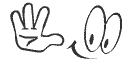
"Power Tips" magazine is back!
You Get A Free Complete Self Help Report delivered to your email box every edition, plus you get a free PLR article and other great gifts!
SUBSCRIBE BELOW ... I promise you will want to USE what you learn!
I really want to know what you think of this site, this page, and to hear your tips or suggestions about it.
So please share your story or simply add a Comment in the comment box.
If you feel that the information on this page has been useful to you please give it a Like or share it with your friends - thanks!!
"You are a life Saver!!
I recently discovered this site and I can tell you that my life has not been the same. I now come here EVERYDAY and spend at least 1 hour.
I used to spend that time browsing online fashion and beauty
magazine which just means that I spend more. Now I have replaced that
habit with coming here.
In future I will think about contributing articles as well. Thank you! Thank you!! Thank you!!! and God bless"
Contact Us | About Us | Terms of Use | Privacy Policy | FAQ | Testimonials
Amazon and the Amazon logo are trademarks of Amazon.com, Inc. or its affiliates. As an Amazon Associate I earn from qualifying purchases. Product prices and availability are accurate as of the date/time
indicated and are subject to change. Any price and availability
information displayed on [relevant Amazon Site(s), as applicable] at the
time of purchase will apply to the purchase of this product.
Back to HOME PAGE of this how to blog section of the site.


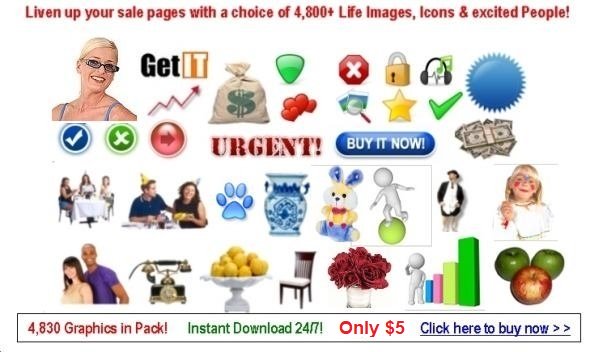
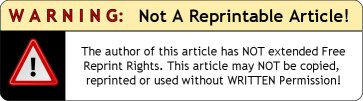






New! Comments
Have your say about what you just read! Leave me a comment in the box below.