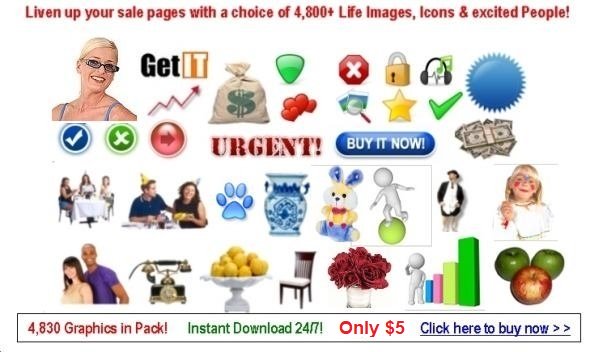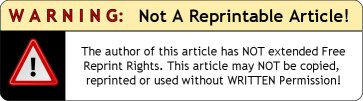Do you want your young kids to get attached to learning while simply having a wonderful time?
Then let the Leapster Explorer from LeapFrog lead the way as it offers you a fun way to learn.
With numerous choices of Disney and Nickelodeon favorite characters, you will let your child get educated while enjoying their experience.
This works perfectly if you purchase this device for your young kid as a Christmas present.
It is a remarkable and a whole new learning adventure that will persuade your kids to explore and experiment something new each day with boundless means to play and learn.
It can cater games, e-Books, educational videos, and even obtain loads of different kinds of games and activities.
You can download tons of different applications and a camera/video recorder from a secured online dimension of educational tools.
This Leapster Explorer highlights a sharper, 3.2-inch 420x420-pixel touch screen and an enhanced processing unit that enables the gadget to read video, 3d images and Flash-based games.
The Explorer that cost $69.99 was first introduced in the market on the 12th of July which includes 12 different kinds of games and 18 amazing Leaplet Learning Apps which are very similar to some typical and more compact learning games that you can get from Apple’s App store.
Leapfrog is also advertising the Explorer as an e-book reader that will allow kids to read e-books items from the Tag archive.
Sooner, a camera add-on will be launched in the market that will basically unveil the new gaming adventure such as visual scavenger hunts.
Compared to the many new LeapFrog learning gadgets and other nifty devices, the Explorer has an online feature which is consist of LeapWorld that gives opportunities to kids to gather virtual goodies and LeapFrog Learning Path, where parents can keep in track with their child’s learning development.
The console has a comfortable, curved shape, although it may be a tad large and heavy for smaller hands.
It features a full-color touch screen and sound that's a far cry better than the beeps of old-school handheld consoles. (Parents will appreciate the volume control and a jack for headphones!)
Control and manipulate the console with the included stylus and with the videogame-style D pad and other buttons.
We found the initial set-up to be relatively easy: install the four required AA batteries, and navigate through the self-explanatory screens to create user profiles for up to 3 children (which come in handy for accessing online features).
After this quick set-up, a menu screen will appear, where you can choose to play the pre-loaded games, go online, or insert a game cartridge.
Leapster 2 games are designed to grow with your child ages 4 through 8. The console is pre-loaded with two games:
The "Dragons to the Rescue! Learning Game," is a "video game" type activity with four different levels, the first helping kids identify letters and numbers, the most advanced giving them spelling and multiplication practice, all while navigating a dragon past monstrous storm clouds and scrambling to collect magic crystals.
The "Creativity Castle Art Studio" is a rather low-tech art program. Players can select a background scene to "color" using the stylus and "decorate" with fun animated stamps.
While it does foster creativity, this program is somewhat clumsy -- your Paint program on your PC does a much better job.
But "Dragons" was fun enough to keep even an adult tester enjoyably diverted.
Unfortunately, an SD card is required for taking advantage of some of what the Leapster 2 has to offer -- which is a drawback, because it must be purchased separately.
For example, without the SD card (which offers more memory) you cannot save artwork.
In the meantime, without the SD card, you can still purchase game cartridges, as well as download new games, or take advantage of the online "Learning Path".
(This online program allows you to register and upload your children's Leapster 2 profiles to show you their learning activities and their progress.)
And you still can plug your console -- with the included USB cable -- into your PC for your children to view and print "rewards" for completing different game levels (for Dragons to the Rescue, they're certificates of achievement) or to print pictures to color with actual crayons (to encourage some "old-fashioned" creativity!) You must first install the Leapster 2 software on your computer, which comes on the included CD-ROM.
Product Description
With this smart handheld system, children learn valuable school skills through a variety of animated games and activities.
Kids use the interactive touch screen and stylus throughout 30 educational games featuring characters they love.
The Leapster2 System also offers several options for creative play.
Little learners can easily connect online for extra activities and rewards.
And best of all, parents can use the Leapster2 to connect to the LeapFrog Learning Path, an online, interactive tool in which parents can get updates and see firsthand what their children are learning.
When shopping for kids toys, be sure to check out our most popular top toys guide before you buy!
Join in and write your own page! It's easy to do. How? Simply click here to return to Kids Stuff.
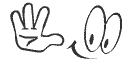
"Power Tips" magazine is back!
You Get A Free Complete Self Help Report delivered to your email box every edition, plus you get a free PLR article and other great gifts!
SUBSCRIBE BELOW ... I promise you will want to USE what you learn!
I really want to know what you think of this site, this page, and to hear your tips or suggestions about it.
So please share your story or simply add a Comment in the comment box.
If you feel that the information on this page has been useful to you please give it a Like or share it with your friends - thanks!!
"You are a life Saver!!
I recently discovered this site and I can tell you that my life has not been the same. I now come here EVERYDAY and spend at least 1 hour.
I used to spend that time browsing online fashion and beauty
magazine which just means that I spend more. Now I have replaced that
habit with coming here.
In future I will think about contributing articles as well. Thank you! Thank you!! Thank you!!! and God bless"
Contact Us | About Us | Terms of Use | Privacy Policy | FAQ | Testimonials
Amazon and the Amazon logo are trademarks of Amazon.com, Inc. or its affiliates. As an Amazon Associate I earn from qualifying purchases. Product prices and availability are accurate as of the date/time
indicated and are subject to change. Any price and availability
information displayed on [relevant Amazon Site(s), as applicable] at the
time of purchase will apply to the purchase of this product.